Graphic patterns
Authentication
Pattern 1 - Brand protection
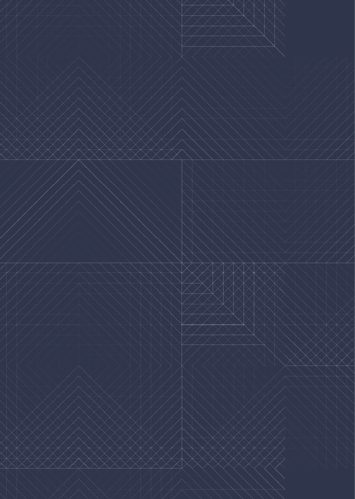
100% opacity
Pattern 2 - Government revenue solutions

50% opacity
Pattern 3 - ID Security solutions
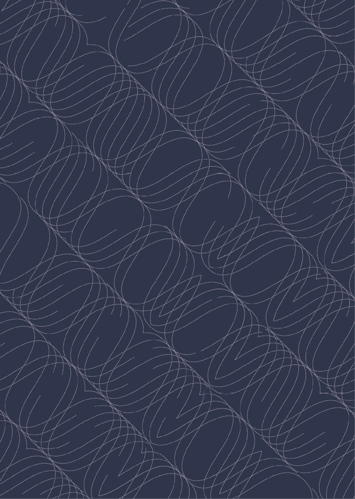
50% opacity
Currency
Pattern 1
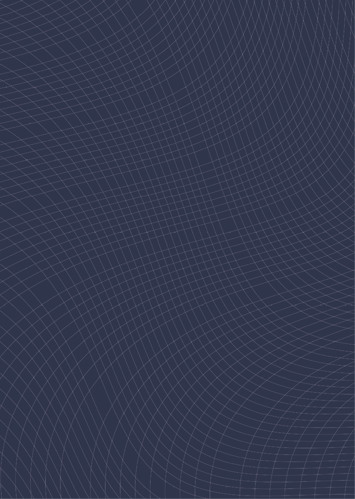
50% opacity
Pattern 2
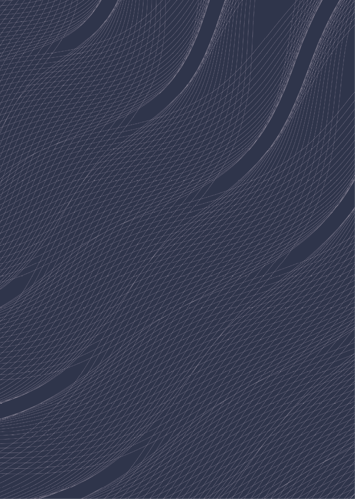
50% opacity
These images are not suitable to use as artwork as they are low resolution, non-transparent rasters.. Appropriate artwork can be found in the Brand Resources SharePoint, or can be made available to external users on request
What not to do
In order for the patterns to reinforce a sense of expertise and sophistication throughout our division communications, they need to be applied consistently across all De La Rue communications.
These examples show ways in which the patterns should not be used.
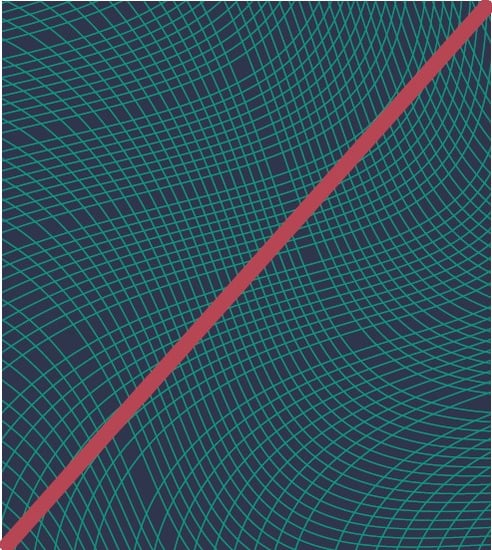
1. Do not change colour |
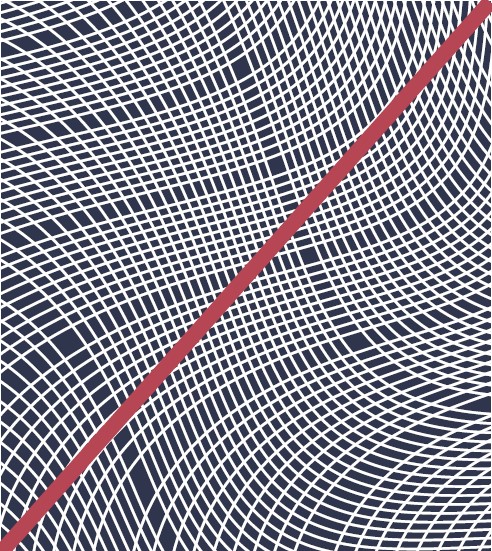
2. Do not change line weight |

3. Do not place on other colour backgrounds |

4. Do not place on white background |
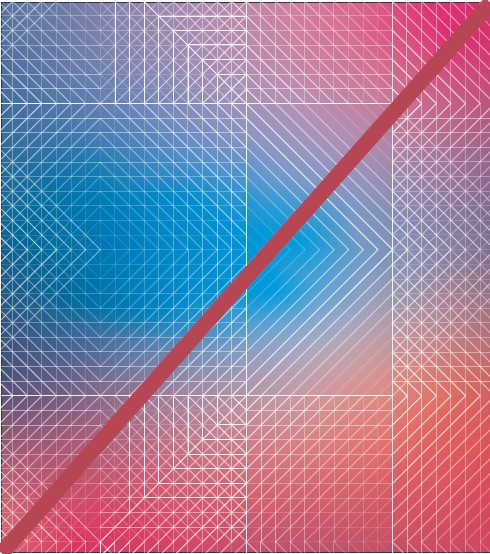
5. Do not place over other gradients |

6. Do not place over imagery |
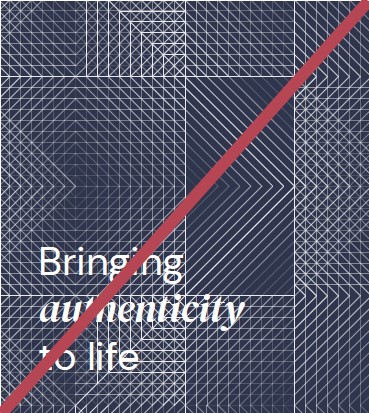
7. Do not place text directly over patterns |
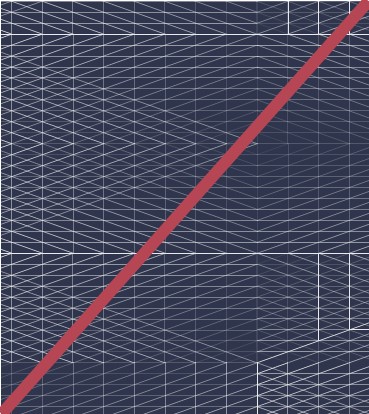
8. Do not stretch or distort |
